 Here’s something I’ve been meaning to do for ages : remap a key on the keyboard that when hit, spits out 1 paragraph of “lorem ipsum”, the ubiquitous standard filler text. If you are a designer / developer you’ve probably wanted this for a while too.
Here’s something I’ve been meaning to do for ages : remap a key on the keyboard that when hit, spits out 1 paragraph of “lorem ipsum”, the ubiquitous standard filler text. If you are a designer / developer you’ve probably wanted this for a while too.
Step 1
Create a new Automator workflow as a Service, select “Applescript” and paste in this text with these settings :
Code :
on run
set lorem to “Lorem ipsum dolor sit amet, consectetur adipiscing elit. Phasellus elit nisi, tempor at rhoncus id, porta tincidunt metus. Nulla dictum faucibus justo. Quisque non urna nec tortor cursus lobortis. Proin quis nunc nibh. Curabitur consequat gravida augue, vitae vestibulum sem eleifend ac. Maecenas facilisis molestie vehicula. Fusce pulvinar nisi a orci iaculis bibendum.”
set the clipboard to lorem
tell application “System Events” to keystroke “v” using command down
end run
Step 2
Save the workflow as something meaningful eg “Lorem Ipsum Button”
Step 3
Go to Sys Prefs, keyboard shortcuts and add a keyboard shortcut to the service you just created.
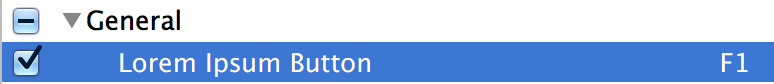
Note .. if you want to use an F-key you have to “unmap” all the existing functions which are then accessible by holding down the function key.
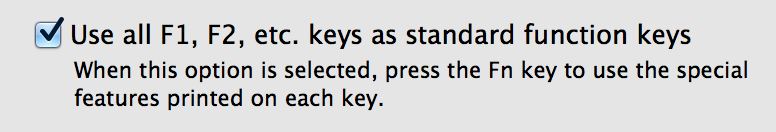
That’s it! Press your key (in my case, F1) and BOOM! Instant Lorem Ipsum!
I just saved you a couple of copy paste keystrokes right? Hopefully this makes the world a better place.
Dylan.
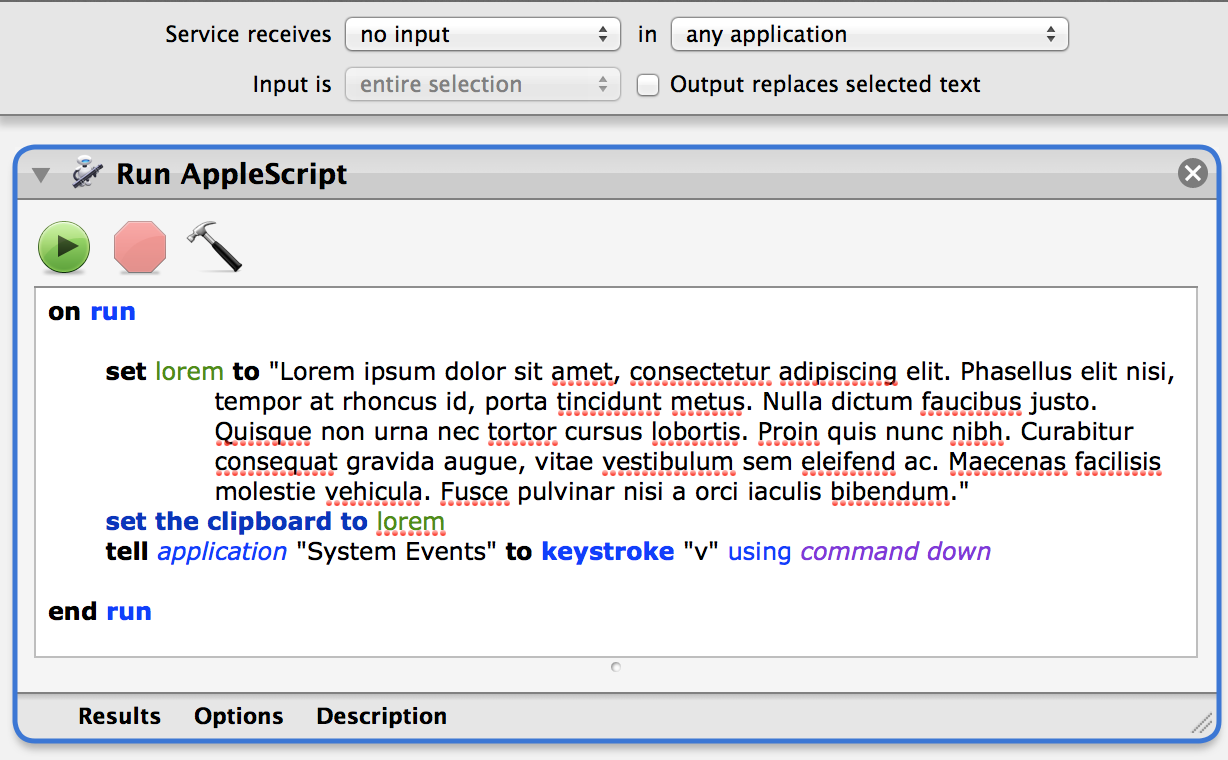
1 Comment.
or use vim. its ready to go…
#troll